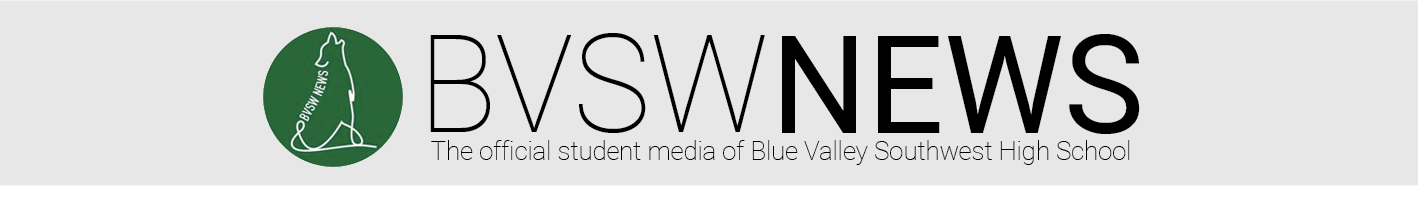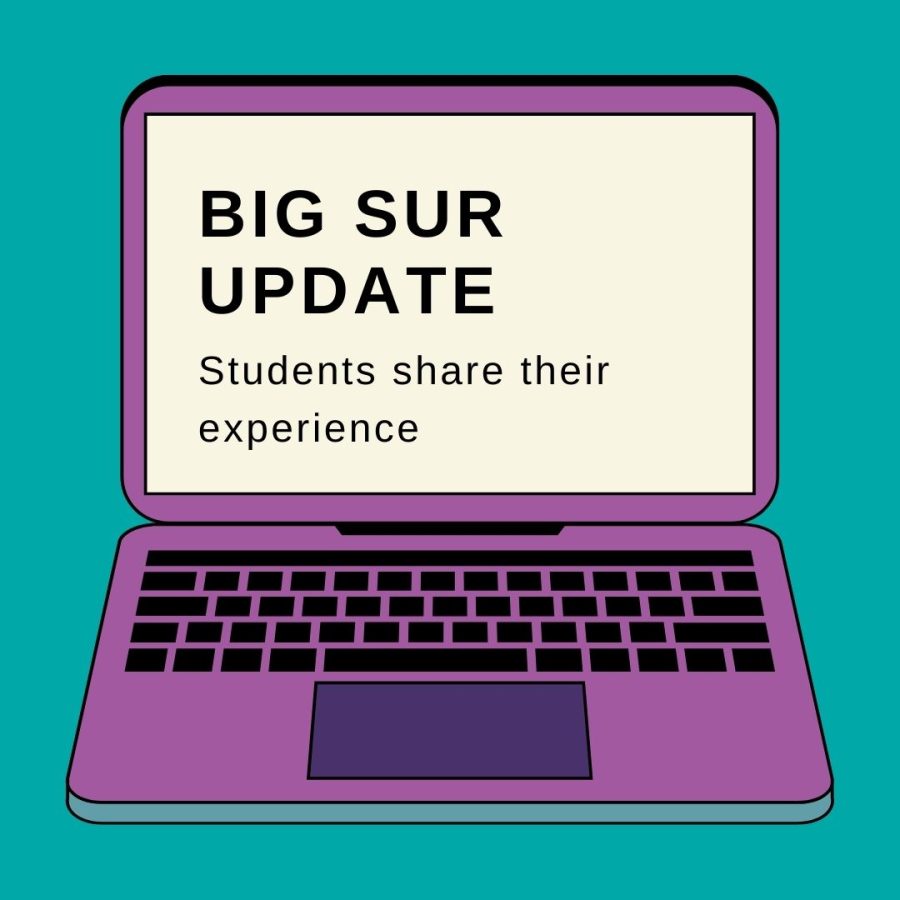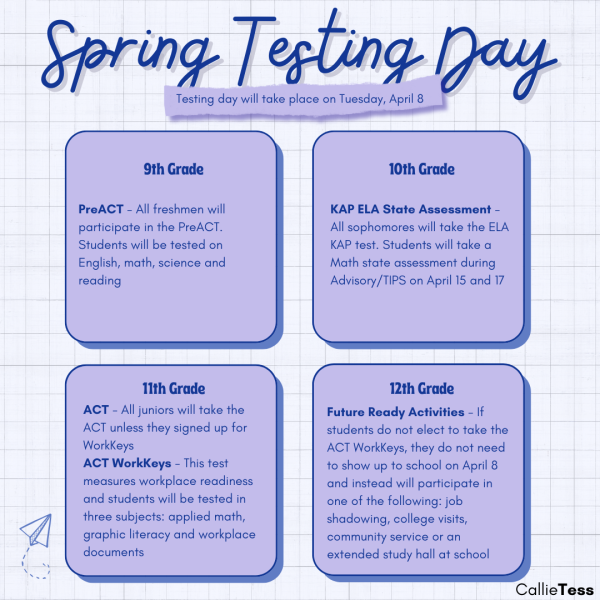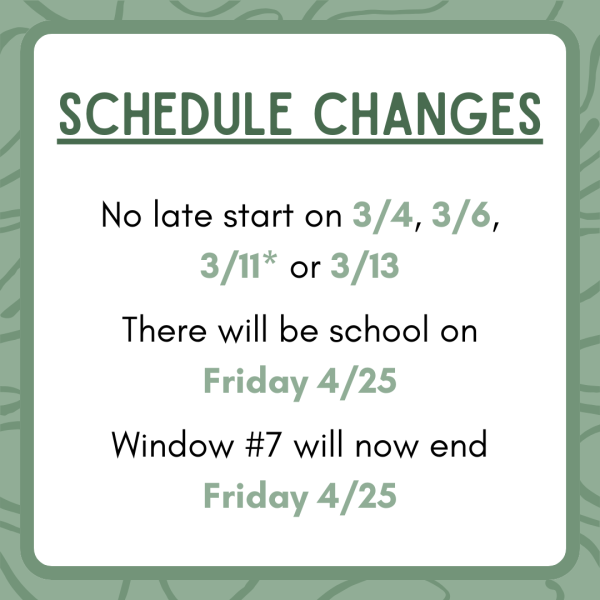Big Sur Update; Students share their experience
The Macbooks are the one thing that every student is given, so routinely every student has to upgrade. Upgrading to Big Sur comes with many difficulties, however having detailed instructions helped students.
The staff warned the process would be time-consuming, so it was recommended that upgrading be completed at home on a charger. Junior Ashlyn Leach said her experience was pretty typical.
“It took me about 4 hours in general [to upgrade],” Leach said. “The instructions were really helpful.”
However, not every student had the best experience, Junior Carson Jones had many technical issues and had to confide in many different staff members.
“I was updating for 3 hours and I was left on a screen saying I had to wait for JAMF for over two days,” Jones said. “I had to ask a teacher and I also had to put in one of the IT cards so they could look at it.”
The update required at least 49 GB to be able to install, so some students had to ensure they had enough space by deleting previous downloads and applications that were not needed on the laptop.
“I had to delete a lot of my downloads and a lot of pictures I had on my computer just to start the process,” Leach said.
Although the process was necessary, it contained a lot of inconveniences.
“I would say it was inconvenient because now I am behind on work, and now I have work that I need to get caught up,” Jones said. “It wasted some of my time.”